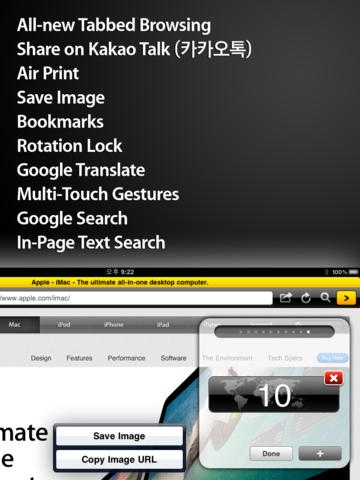Mango Browser HD (Web Browser) 3.0
Free Version
Publisher Description
Sweet Browsing Experience. Mango Browser HD. . Developed by Guho Choi. TABS (Maximum) 10 TABS. You can show/hide your Tabs. SPECIAL EFFECTS Mango Browser HD has special effects that makes web browsing more enjoyable. iOS 4 MULTITASKING SHARE ON KAKAO TALK SAVE IMAGE BOOKMARKS Mango Browser's bookmarks are simple to use. You can change orders, and delete them freely. AIR PRINT Wireless Printing. MULTI-TOUCH GESTURES Two Finger Swipe - "Back","Forward". GOOGLE SEARCH Google search bar on the upper right side lets you search during web browsing. GOOGLE TRANSLATE Website with languages that can be translated by Google Translate can be translated into Korean or English. LANDSCAPE MODE Mango Browser supports landscape mode, so that when you rotate your iPad, the browser automatically switches to landscape. It can also be done when in full screen. ROTATION LOCK URL AUTO COMPLETE IN-PAGE TEXT SEARCH You can search any text in web page. E-MAIL THIS LINK If you want to mail the link while browsing, tap the Action icon and tap on "Email this Link" OPEN IN SAFARI If you want to open the website on Safari during browsing, tap the Action icon. and tap on "Open in Safari"
Requires iOS 4.2 or later. Compatible with iPad.
About Mango Browser HD (Web Browser)
Mango Browser HD (Web Browser) is a free app for iOS published in the System Maintenance list of apps, part of System Utilities.
The company that develops Mango Browser HD (Web Browser) is Hyorim Kim. The latest version released by its developer is 3.0.
To install Mango Browser HD (Web Browser) on your iOS device, just click the green Continue To App button above to start the installation process. The app is listed on our website since 2010-04-16 and was downloaded 33 times. We have already checked if the download link is safe, however for your own protection we recommend that you scan the downloaded app with your antivirus. Your antivirus may detect the Mango Browser HD (Web Browser) as malware if the download link is broken.
How to install Mango Browser HD (Web Browser) on your iOS device:
- Click on the Continue To App button on our website. This will redirect you to the App Store.
- Once the Mango Browser HD (Web Browser) is shown in the iTunes listing of your iOS device, you can start its download and installation. Tap on the GET button to the right of the app to start downloading it.
- If you are not logged-in the iOS appstore app, you'll be prompted for your your Apple ID and/or password.
- After Mango Browser HD (Web Browser) is downloaded, you'll see an INSTALL button to the right. Tap on it to start the actual installation of the iOS app.
- Once installation is finished you can tap on the OPEN button to start it. Its icon will also be added to your device home screen.